Primp your PowerBook (or iBook)
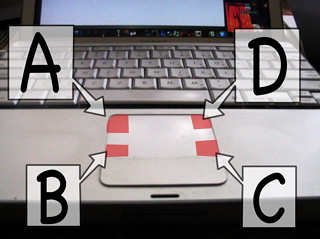
If you've got a PowerBook or an iBook and have ever used Windows - you're probably missing that old "right-click" trick. Well - a must have Mac add on gives it to you and much MUCH more. SideTrack from Raging Menance is really worth downloading (and buying). In addition to using the edges of the trackpad to scroll vertically and horizontally (tracing your finger up and down, for example, scrolls the window up and down - much like a scroll wheel on a mouse) you can create tap corners with custom functions. Here's what I've assigned the corners on my trackpad (currently with OS X Panther, and how I will set it up with OS X Tiger).
A - Exposé - zoom all windows
B - Exposé - zoom application windows (Panther)
B - Dashboard - show all widgets (Tiger)
C - Exposé - show desktop
D - Right Click (ctrl-click)
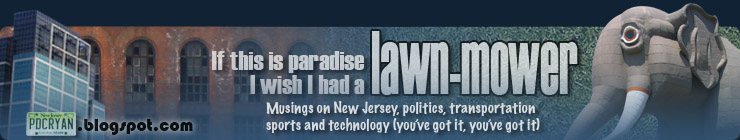



1 Comments:
woo mac hax!
i love scrolling on the trackpad.
Post a Comment
<< Home